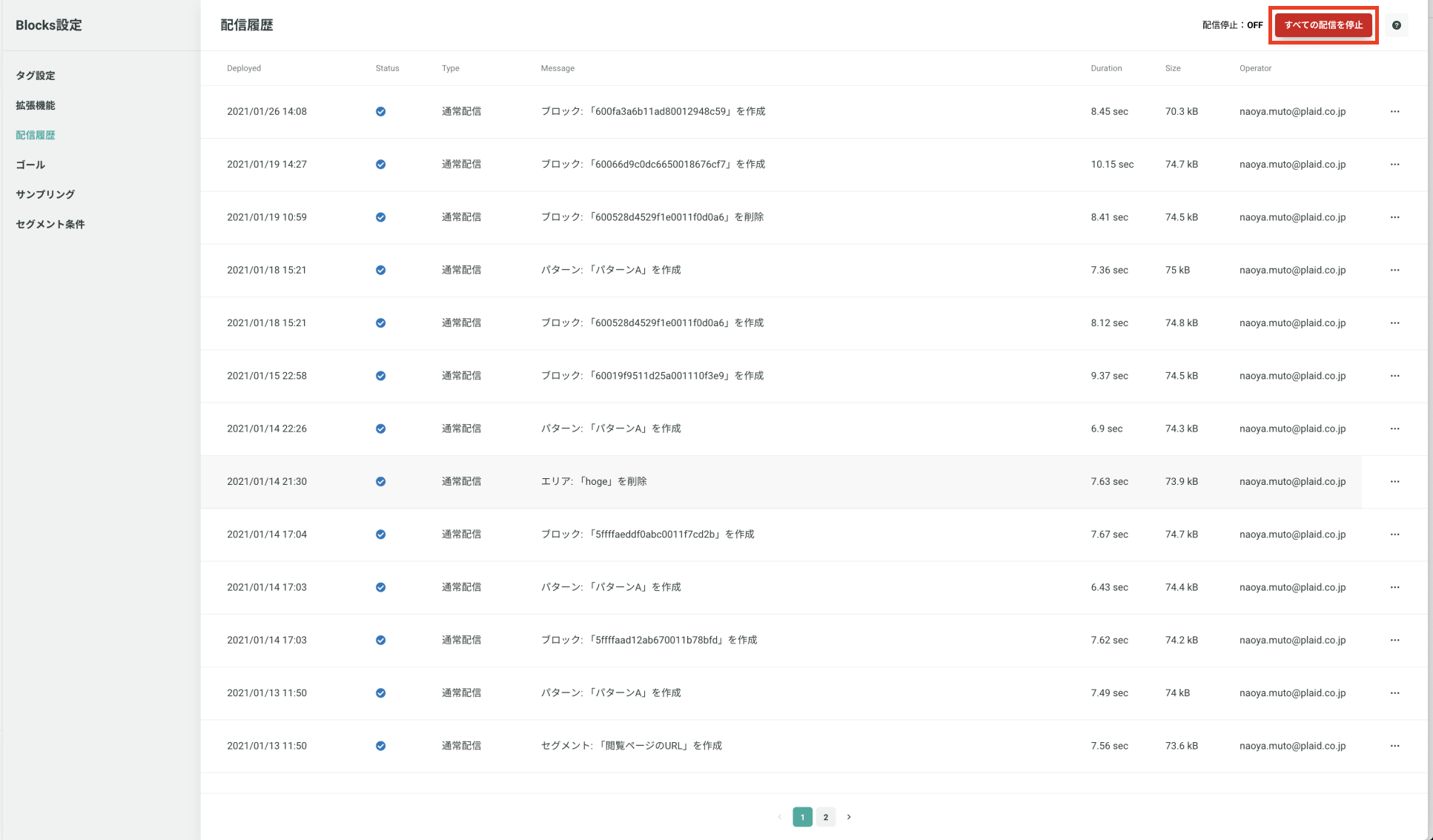重要なお知らせ
この記事は、リニューアル前のKARTE Blocksに関する内容です。 現在ご利用中のUIが新しくなっている場合は、最新のサポート記事をご覧ください。
緊急停止機能を活用することで、本番配信後に何か問題が発生した場合に、管理画面からBlocksタグの配信を停止することができます。管理画面上からワンクリックで無効化できるため、タグの削除を行ったり、外部に依頼する必要なくすぐに対応可能です。
利用手順
グローバルメニューから「その他の機能」→「配信履歴」をクリック
「配信履歴」右上の「すべての配信を停止」ボタンをクリック
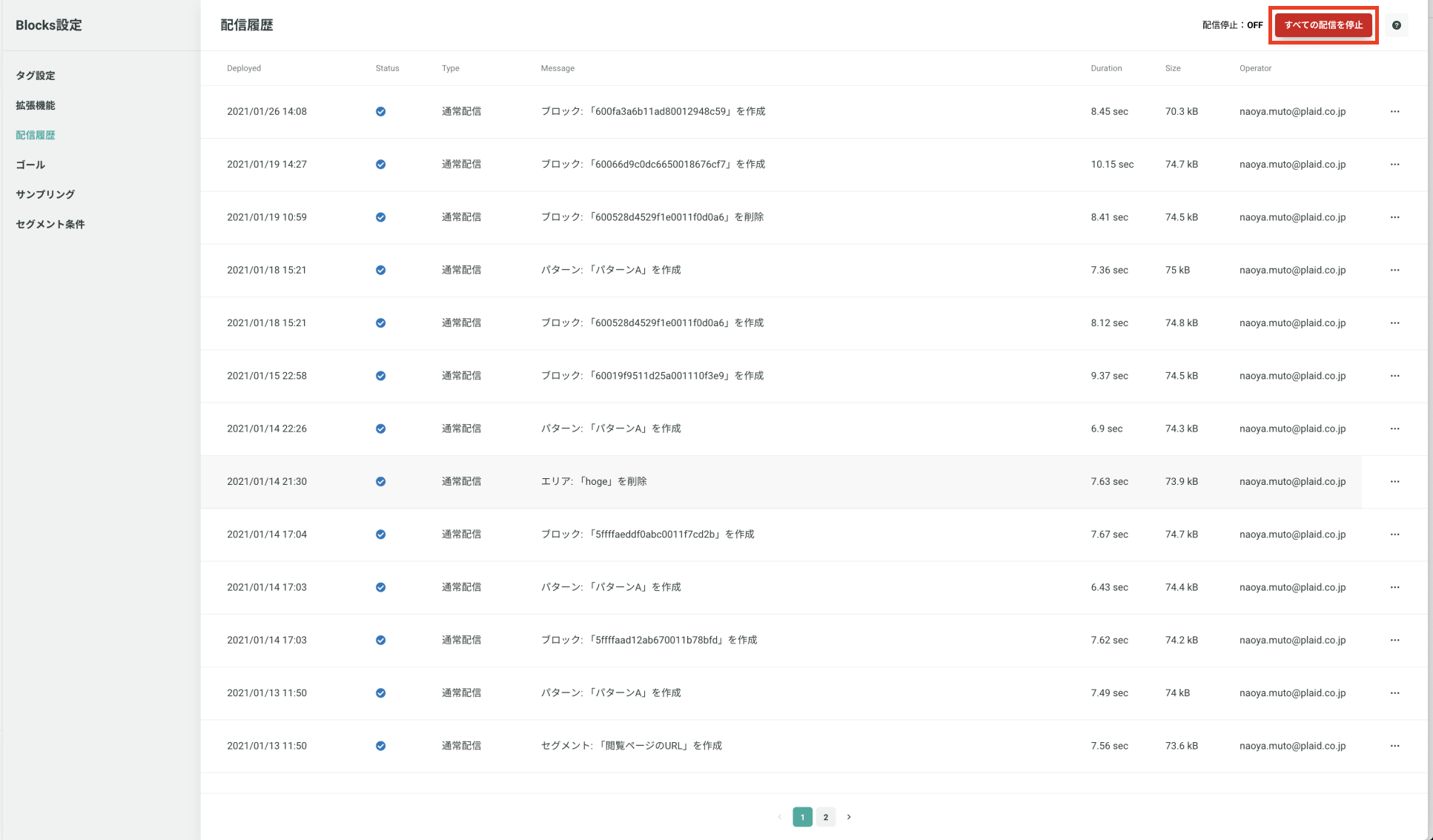

すべての配信を停止ボタンを押下すると、Blocksタグの中身が空になり、タグが設置されていない状態と同じ挙動になります。
配信を再開される場合は「配信停止を解除」ボタンをクリックしてください。

#karte_blocks